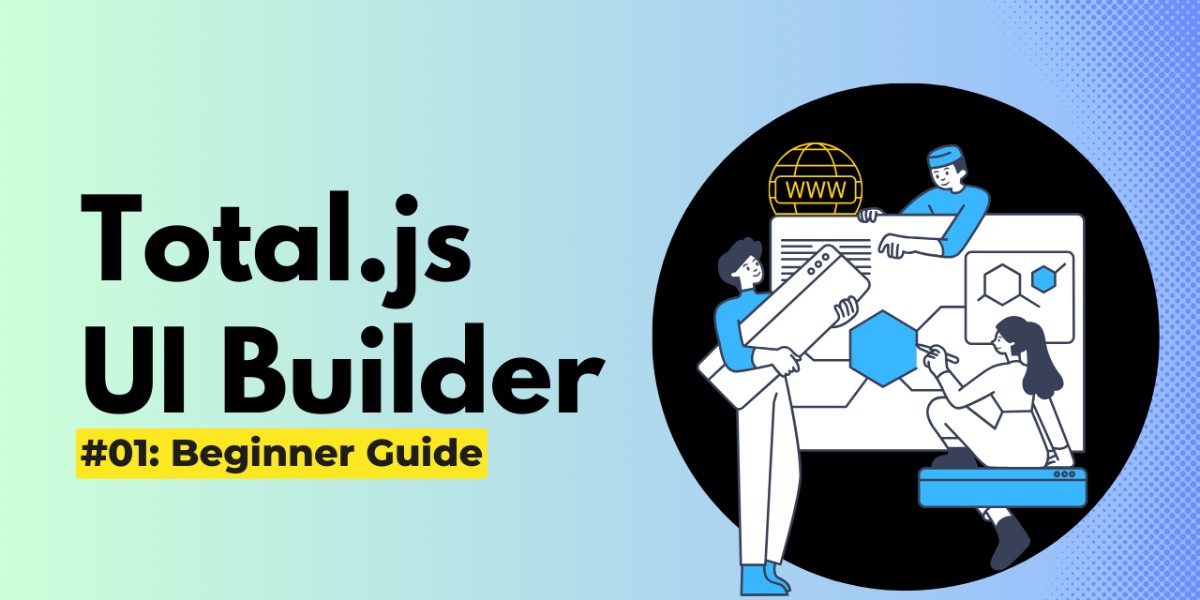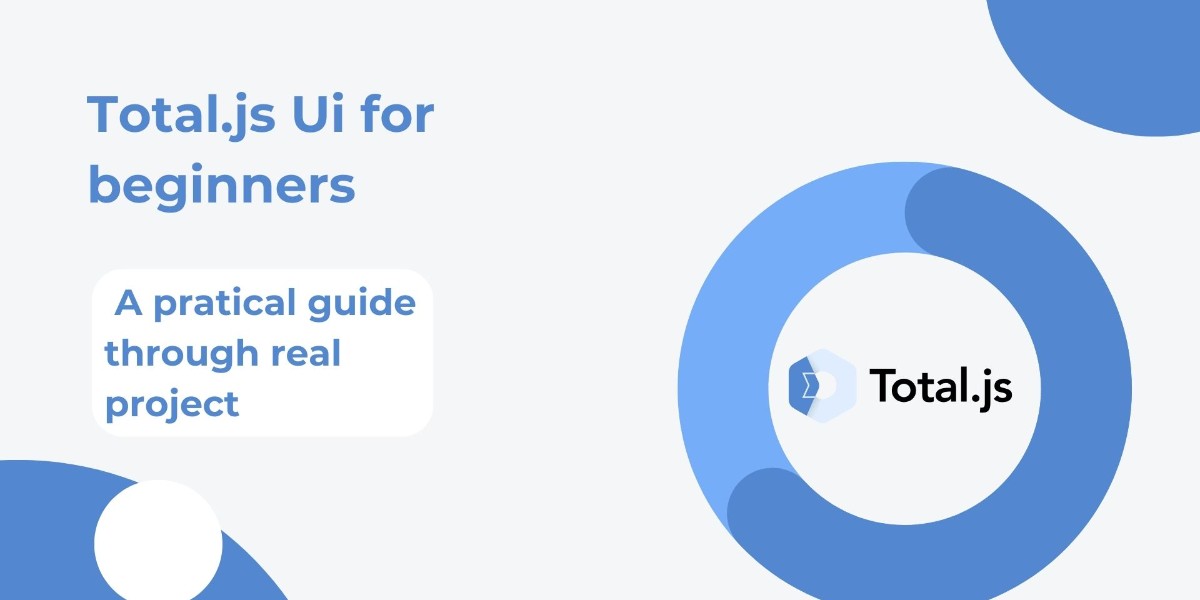Total.js Platform
Website: https://www.totaljs.com
All posts
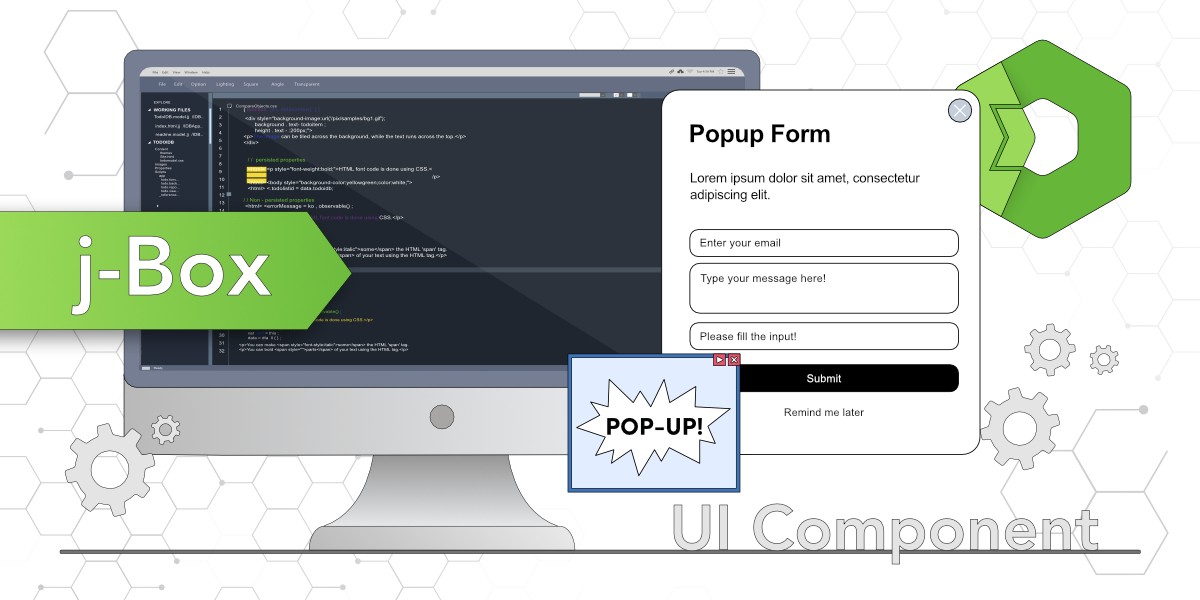 j-Box - Total.js UI component. The j-Box component from the Total.js jComponent UI library is a versatile tool for creating customizable pop-up windows, such as forms or galleries. This blog demonstrates its setup, attributes, and integration with other components, using examples to show how to build pop-up forms with menus, content, and buttons.
j-Box - Total.js UI component. The j-Box component from the Total.js jComponent UI library is a versatile tool for creating customizable pop-up windows, such as forms or galleries. This blog demonstrates its setup, attributes, and integration with other components, using examples to show how to build pop-up forms with menus, content, and buttons.New tabTutorials / 24 Apr. 2025 • 4 min read
 j-Importer - Total.js. The blog introduces j-Importer, a component from the jComponent library by Total.js, which allows importing HTML templates, scripts, or styles dynamically based on conditions. It explains how to set up and use j-Importer to import a pop-up form triggered by a button.
j-Importer - Total.js. The blog introduces j-Importer, a component from the jComponent library by Total.js, which allows importing HTML templates, scripts, or styles dynamically based on conditions. It explains how to set up and use j-Importer to import a pop-up form triggered by a button.New tabTutorials / 11 Apr. 2025 • 3 min read
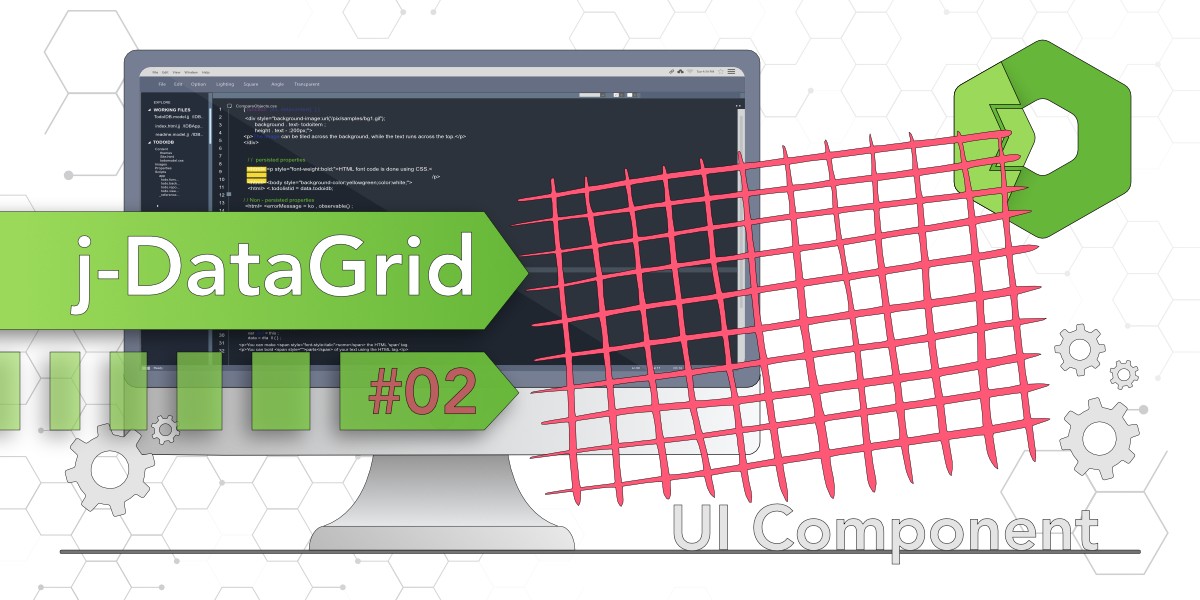 j-DataGrid - Total.js UI component part 2. This blog focuses on the advanced features of the j-DataGrid component from the jComponent library, such as handling row click events, using checkboxes for selecting multiple rows, and adding control buttons for individual rows. It includes practical examples and usage demonstrations.
j-DataGrid - Total.js UI component part 2. This blog focuses on the advanced features of the j-DataGrid component from the jComponent library, such as handling row click events, using checkboxes for selecting multiple rows, and adding control buttons for individual rows. It includes practical examples and usage demonstrations.New tabTutorials / 28 Mar. 2025 • 2 min read
 j-Directory - jComponent. j-Directory will present options from your data source to the user and you can easily handle selected option or multiple options depending on your requirements. It can use custom templates, dark mote, supports integration with other components and supports LAZY for better performance.
j-Directory - jComponent. j-Directory will present options from your data source to the user and you can easily handle selected option or multiple options depending on your requirements. It can use custom templates, dark mote, supports integration with other components and supports LAZY for better performance.New tabTutorials / 13 Mar. 2025 • 5 min read
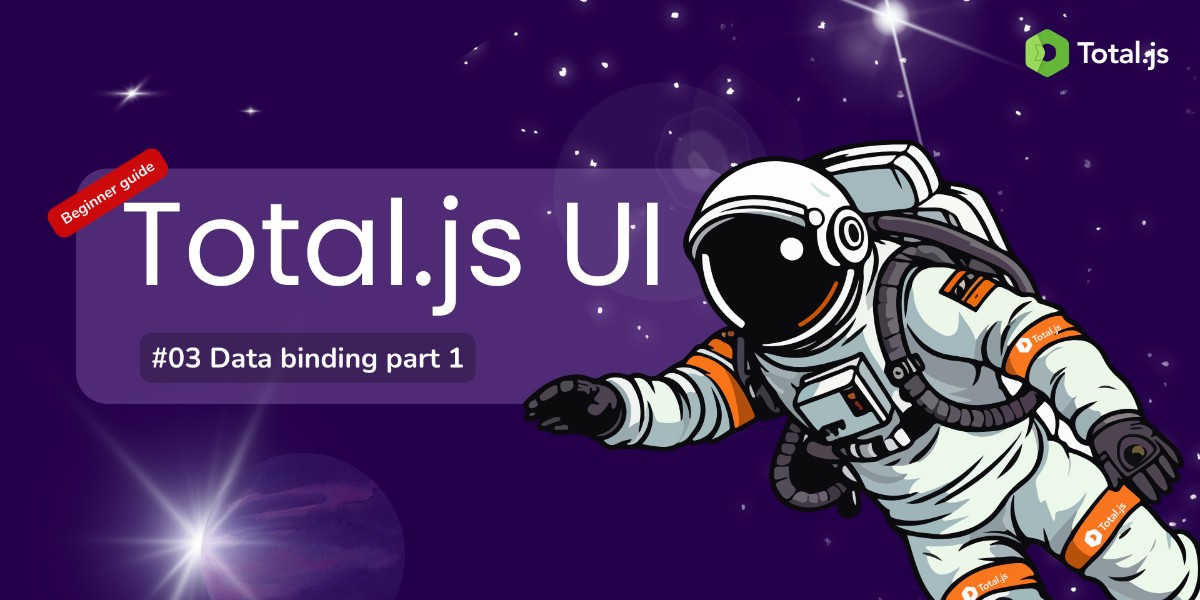 Beginner Guide to Total.js UI #3: Data Binding (Part 1). In this post, we’ll break down what data binding is, introduce you to the <ui-bind> HTML element, and explore how it serves as the bridge between your data and the UI. We’ll also cover the essential attributes and binding commands you’ll need to master this concept.
Beginner Guide to Total.js UI #3: Data Binding (Part 1). In this post, we’ll break down what data binding is, introduce you to the <ui-bind> HTML element, and explore how it serves as the bridge between your data and the UI. We’ll also cover the essential attributes and binding commands you’ll need to master this concept.New tabTutorials / 03 Sep. 2024 • 9 min read
 Total.js UI: Coding the Tic-Tac-Toe Game. Learn how to master Total.js UI by creating engaging projects such as a Tic-Tac-Toe game. This tutorial emphasizes the practical use of `paths` and `<ui-bind>` to dynamically handle game state and user interactions, offering a hands-on approach to building dynamic web applications.
Total.js UI: Coding the Tic-Tac-Toe Game. Learn how to master Total.js UI by creating engaging projects such as a Tic-Tac-Toe game. This tutorial emphasizes the practical use of `paths` and `<ui-bind>` to dynamically handle game state and user interactions, offering a hands-on approach to building dynamic web applications.New tabTutorials / 19 Aug. 2024 • 7 min read
 Beginner Guide to Total.js UI: #01 Installation and Setup. In this initial post, we will focus on the prerequisites and the installation process of Total.js UI. By the end of this guide, you will have a working environment ready to explore and develop with Total.js UI.
Beginner Guide to Total.js UI: #01 Installation and Setup. In this initial post, we will focus on the prerequisites and the installation process of Total.js UI. By the end of this guide, you will have a working environment ready to explore and develop with Total.js UI.New tabTutorials / 04 Aug. 2024 • 5 min read