We have released a new version of Total.js 4 framework with great new improvements and bug fixes. Update Total.js framework right now.
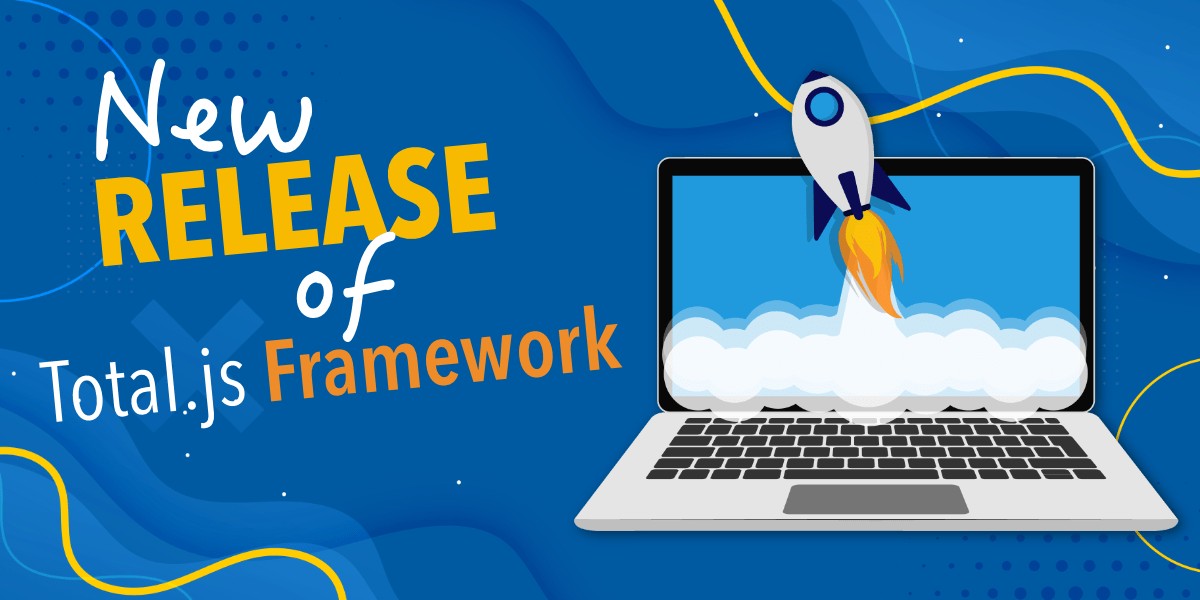
New Total.js v4 release (+0.0.46)
- Join Total.js Telegram
- Sign-in to Total.js Platform
- Follow us on Twitter
- Trello with To-Do & Milestones
We are happy to announce a new version of the Total.js framework with significant further improvements and bug fixes. Please let us know if you find any issues via Telegram or in the GitHub repository.
$ npm install total4- also, update the global module too:
$ npm install -g total4 - Total.js documentation
- Changelog
Improved FileStorage
We have improved the Total.js FileStorage by adding new features that make FileStorage better than ever before. Here is the list of new methods:
- FileStorage documentation
fs.backup()fs.restore()fs.move()fs.stream()for streaming of listingfs.rename()fs.readbuffer()fs.readjson()fs.savejson()
Improved FlowStream
Also, we have improved the core of the FlowStream algorithm by adding pause functionality and dynamic controlling for inputs and outputs. Finally, we have fixed the handling of messages for the handlers in the form instance.message_<INPUT_NAME>.
- Improved FlowStream app
- Improved FlowStream designer
If you use the FlowStream app, then update only the flowstream.js module.
Improved Total.js Message Service TMS
Finally, we have improved Total.js Message Service TMS by adding RPC functionality in the form:
Then we have added the so-called TMS Client that can communicate with the TMS of another app by the code directly.
Service mode
We have extended the start script by adding a new mode called service mode. The service mode loads the app without an HTTP server, so you can quickly provide additional services for your web applications. Just update your Total.js start script index.js.
We have extended SuperAdmin by adding service mode.
Quick example:
Added live edit
Live edit is an experimental feature that opens a WebSocket connection to the Total.js Code Editor. In other words: you can connect Total.js projects from various servers or the localhost to only one instance of the Total.js Code Editor.
First, download the latest version of Total.js Code Editor. Next, create a new project and set the path external://mycustomprojectname. Then update your Total.js app by uncommenting the options.edit key in the Total.js start script and run your app.
Then you will be able to edit the entire project structure.
Added external operations and tasks
This is an attractive feature. You can easily use external operations or tasks on a URL address with some expiration delay (optional). It's a useful functionality e.g., FlowStream or Flow.
Operations:
Tasks:
We plan to create several valuable operations and tasks for everyone that you can use e.g. in the Total.js FlowStream/Flow.
Bug fixes
- fixed restoring of packages
- fixed
CONF.default_root#24 - fixed JavaScript compressor #25
- fixed CSS variables
- fixed saving files in
FILESTORAGE()in OS Windows - fixed using the
require()method in the FlowStream components
New sections in the documentation
We have added and improved some content in the Total.js documentation. Below are created new sections:
What's next?
Let's code ...
Other posts from Total.js Platform
- 2026-02-02January report 2026
- 2026-01-02December report 2025
- 2025-12-15Totally Merry Christmas and a Happy New Year 2026!
- 2025-12-01November report 2025
- 2025-11-02October report 2025
- 2025-10-22New universal drivers for IoT Platform
- 2025-10-13IoT Platform Update: New Features and Enhancements
- 2025-10-01September report 2025
- 2025-09-05How to create Google Gemini AI component in Total.js Flow
- 2025-09-01August report 2025

