We have released a new version of Total.js Code. This version brings really great new features like branches, internal chat and improved UI.
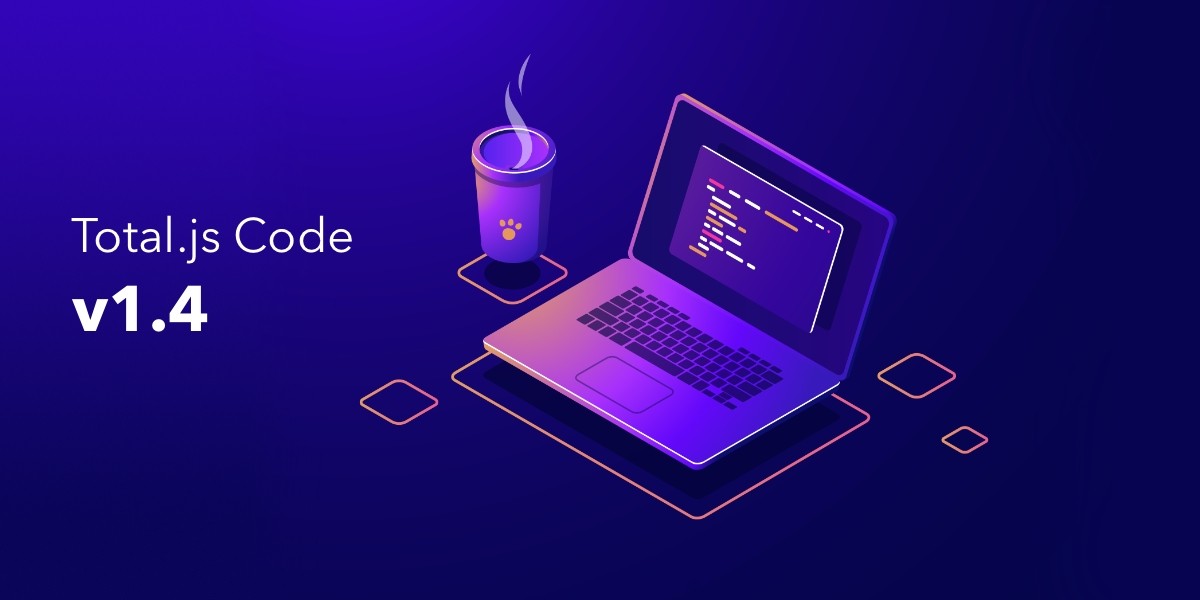
Total.js Code v1.4
Let's Develop now with a new version of Total.js Code. New version is 100% backward compatilible. Enjoy all new features and support our development by using Total.js Cloud - each cloud container contains a new version of Total.js Code. This version brings ultra-killer bombastic features, read more.
Total.js Code stores all data on the server and our company doesn't collect any data from the Code editor! Feel free to use it, everything is absolutelly private - without trackers and it works without internet (e.g. it can be a part of intranet). We love privacy and entire Total.js platform keeps your privacy under your control.
Main topics:
- Improved UI
- Branches
- Internal Chat
- Uploading folders
- Added PostgreSQL database viewer
- Added image viewer
- Added full-text search in all plain-text file
- Other improvements
- Electron version
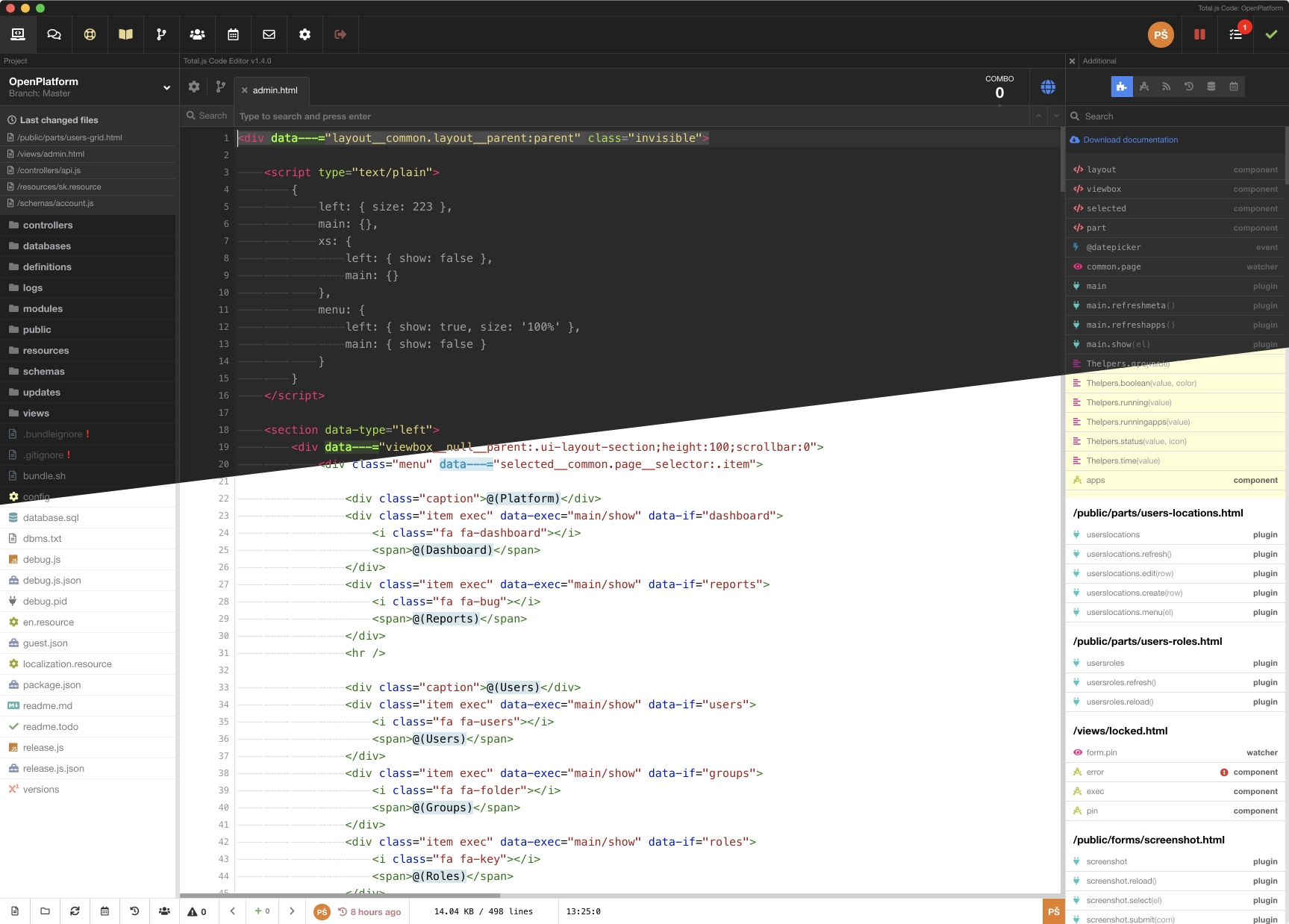
Improved UI
- added dockable UI
- added better window management
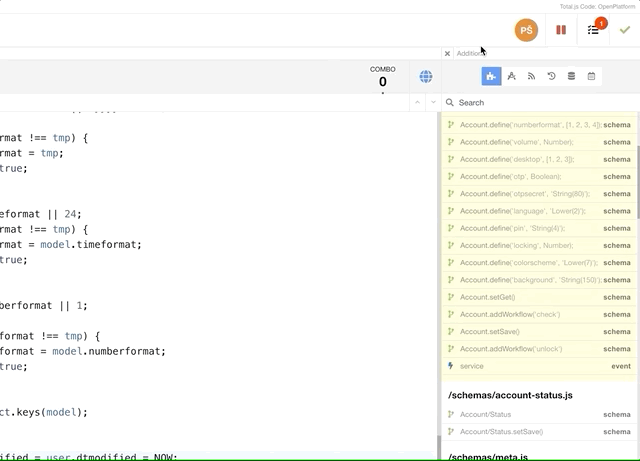
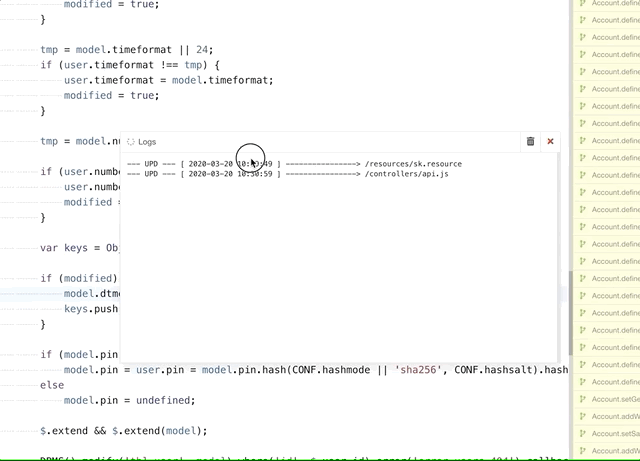
Branches
Finally, this version of Total.js Code supports branches. With branches you can provide multiple versions of web application. Branches are based on plain files and Total.js Code packs all files (in a branch) to .tar archive. When restoring: it backs up the current branch to .tar archive and then clears the directory + restores selected branch.
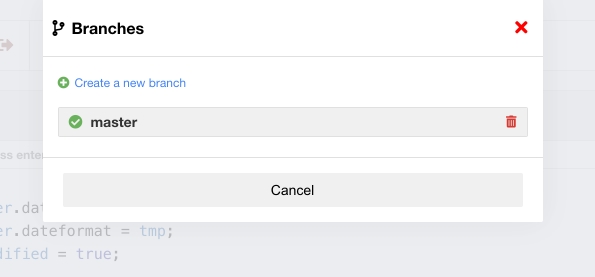
Internal chat
- developers can communicate between each other
- supports a simple markdown syntax
- all data are stored locally
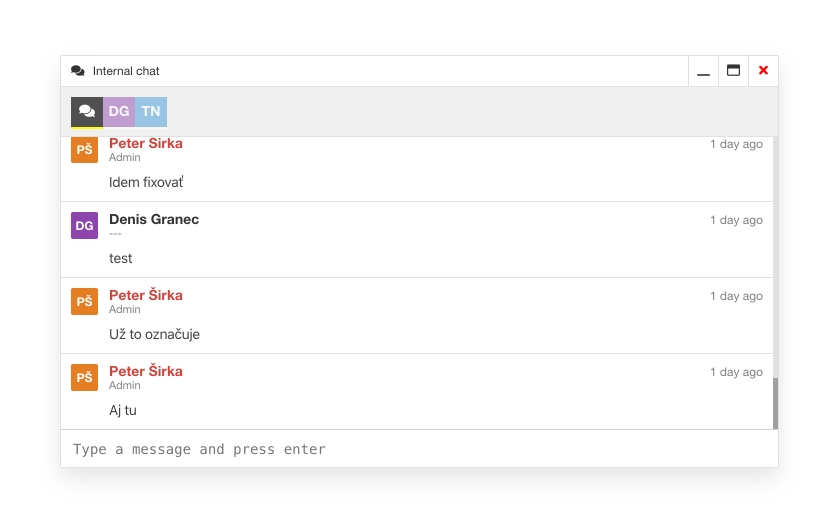
Uploading folders
Now you can drag & drop entire folder with nested files and folders. It works only in WebKit browsers, we recommend to use Electron version of Total.js Code Editor.
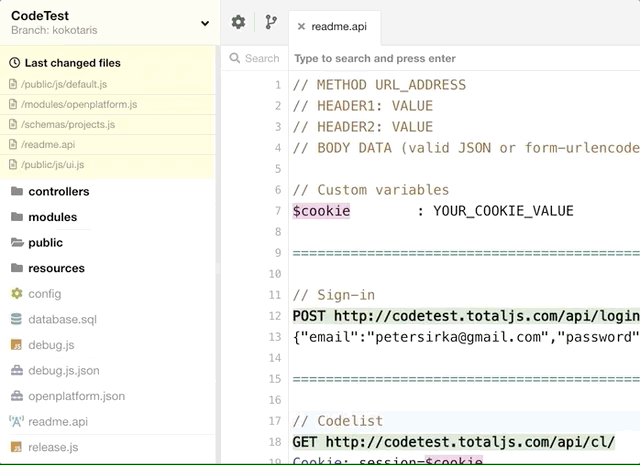
Added PostgreSQL database viewer
Total.js Code supports a quick database viewer for PostgreSQL databases only. It supports only basic features like auto-complete, rendering data as JSON, etc.. It uses only pg module (nothing more).
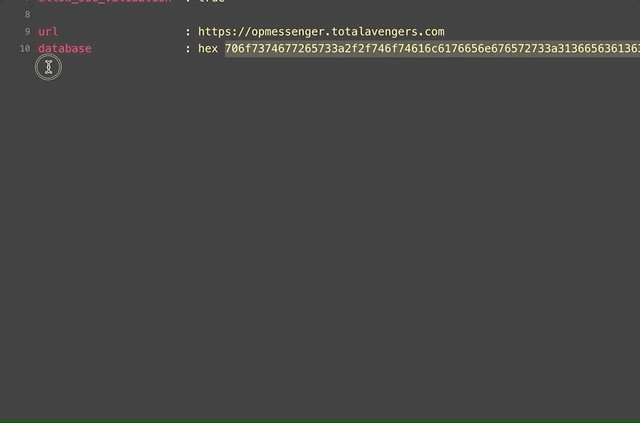
Added image viewer
This new version of Code Editor contains a simple image viewer. It shows the image and its dimension. It's targeted from Electron version of Total.js Code Editor.
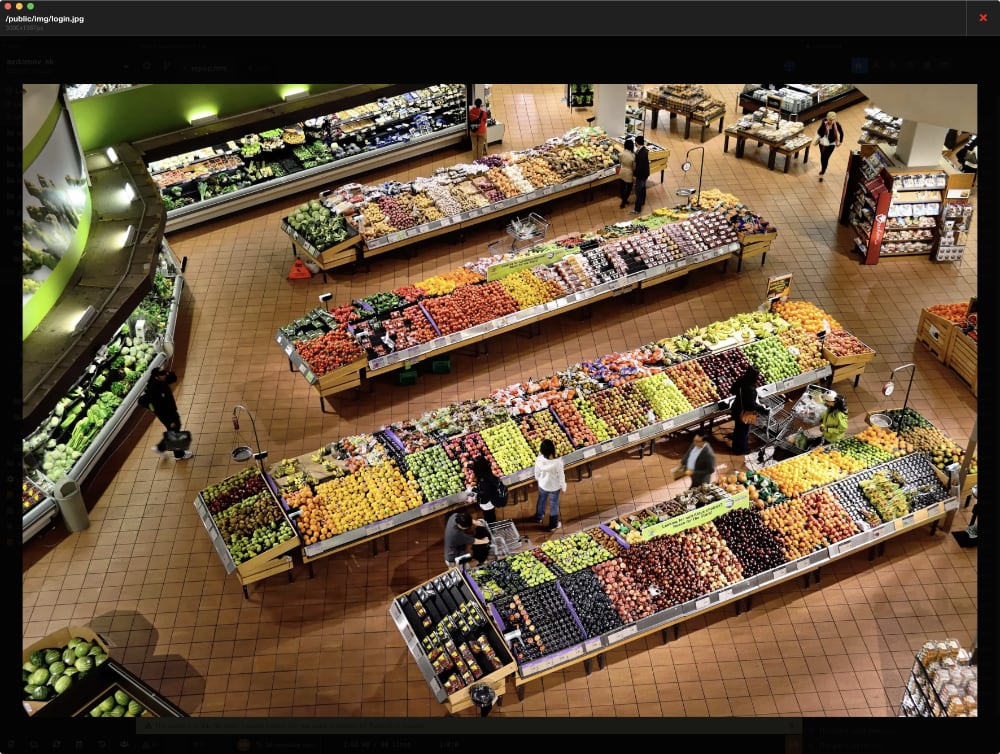
Added File Info floating panel
You can see a file info through the context menu in file options:
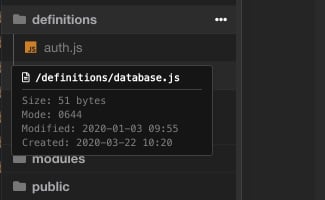
Added full-text search in all plain-text files
Finally, this version supports missing full-text file. It works very easily and it searchs in all plain-text files like .html, .js, .css, .txt and .md.
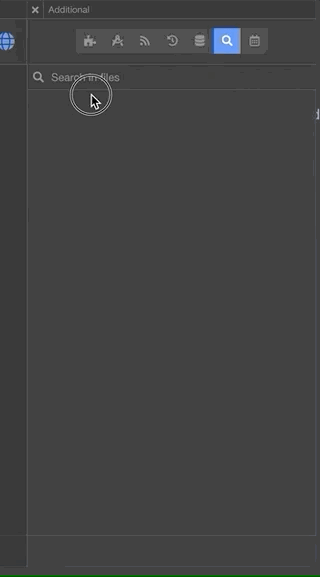
Other improvements
- Added PING domain/IP address via context menu
- Added IP resolver from domain names via context menu
- Download source-code
- Improved Font-Awesome icons
- Updated a support chat by adding a common community channel
- Files in
publicdirectory are part of auto-complete list - Improved auto-closing of brackets in JavaScript:
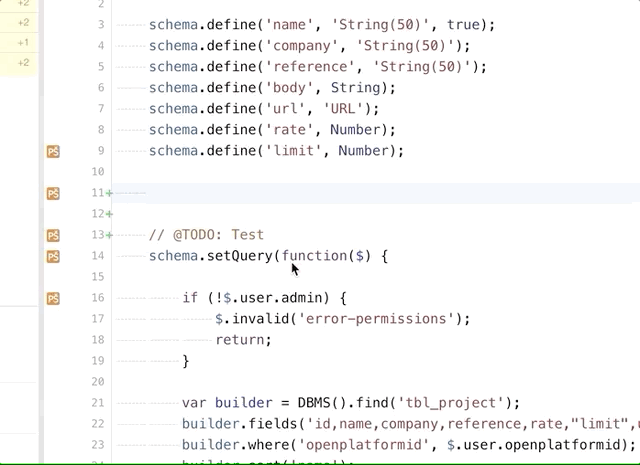
Electron version
Electron version contains few updates too. Now you can import all your Code instances directly from Total.js Cloud, just add a token and press IMPORT button.
- improved UI
- added Import Code instances from Total.js Cloud
- added Search Code Editor
- Electron version obtains a version from each instance of Code Editor
Download native compiled apps:
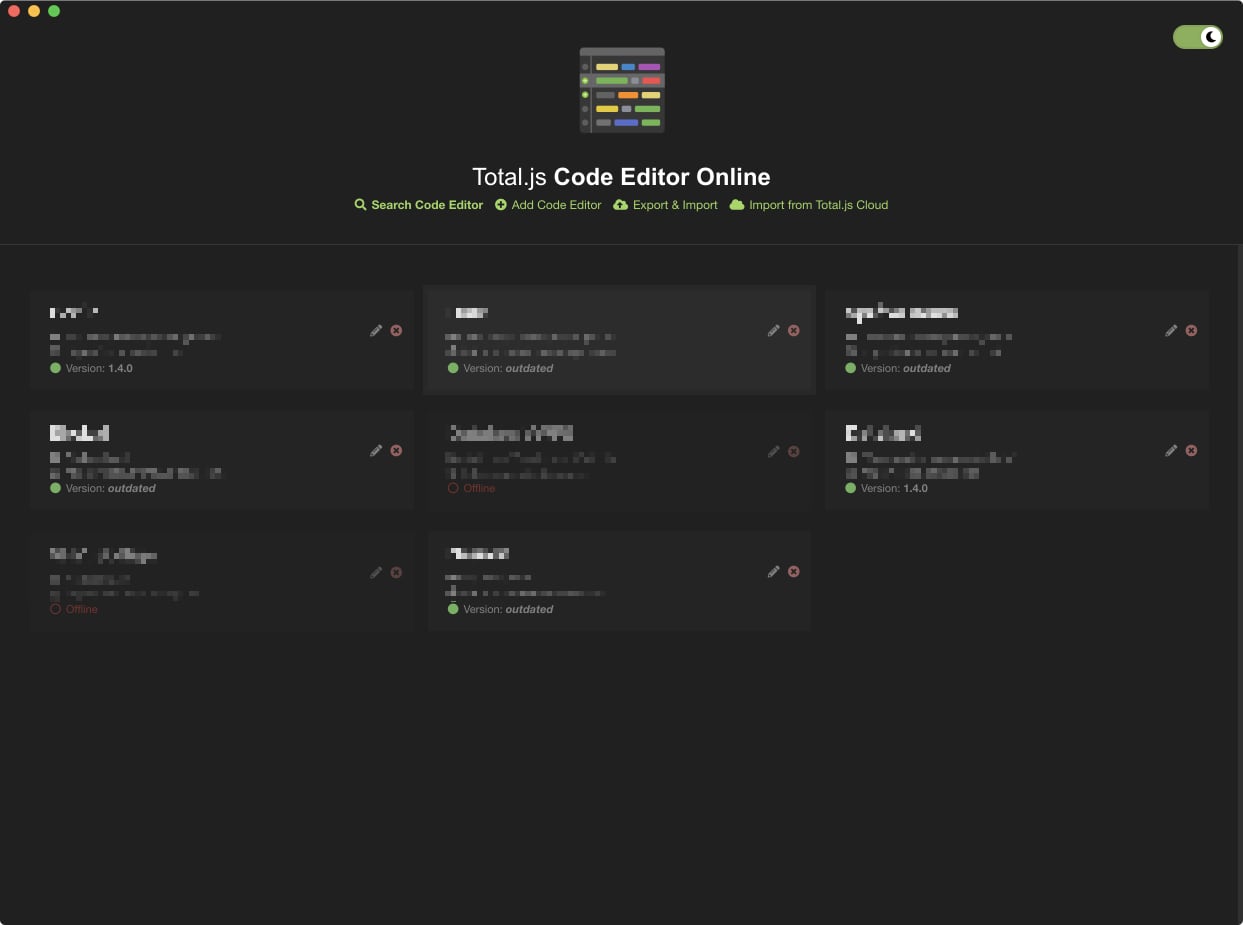
Other posts from Total.js Platform
- 2026-02-02January report 2026
- 2026-01-02December report 2025
- 2025-12-15Totally Merry Christmas and a Happy New Year 2026!
- 2025-12-01November report 2025
- 2025-11-02October report 2025
- 2025-10-22New universal drivers for IoT Platform
- 2025-10-13IoT Platform Update: New Features and Enhancements
- 2025-10-01September report 2025
- 2025-09-05How to create Google Gemini AI component in Total.js Flow
- 2025-09-01August report 2025

