How to verify reCAPTCHA with the help of Total.js?
This blog post describes how to verify reCAPTCHA response via Total.js on the server-side.
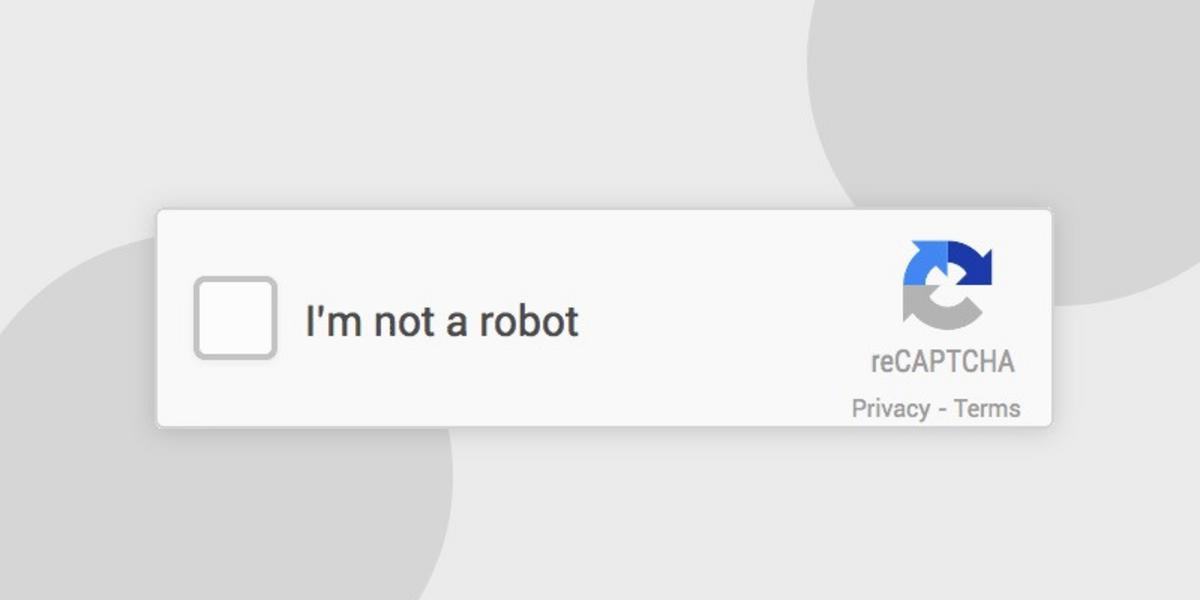
How to verify reCAPTCHA with the help of Total.js?
I recommend to use Total.js SchemaBuilder for verification of reCAPTCHA's response because contains a better Error Handling and all operations can be executed in async mode.
- TIP: download a client-side jComponent reCAPTCHA
- Create reCAPTCHA API key
A schema:
A controller:
That's all.
Other posts from Total.js Platform
- 2026-02-02January report 2026
- 2026-01-02December report 2025
- 2025-12-15Totally Merry Christmas and a Happy New Year 2026!
- 2025-12-01November report 2025
- 2025-11-02October report 2025
- 2025-10-22New universal drivers for IoT Platform
- 2025-10-13IoT Platform Update: New Features and Enhancements
- 2025-10-01September report 2025
- 2025-09-05How to create Google Gemini AI component in Total.js Flow
- 2025-09-01August report 2025

