New version of SuperAdmina brings renewal of SSL certificates, notifications and improved UI.

New version of SuperAdmin v4.0.0
We've added some nice features to Total.js SuperAdmin such as renewal of Let's encrypt Certificates, notifications with sound and more application templates. For more information see: www.totaljs.com/superadmin.
Renewal of SSL certificates
Renewal of Let's encrypt SSL Certificates is a key feature of this version. It means that from now on renewal of certificates is just one click away.
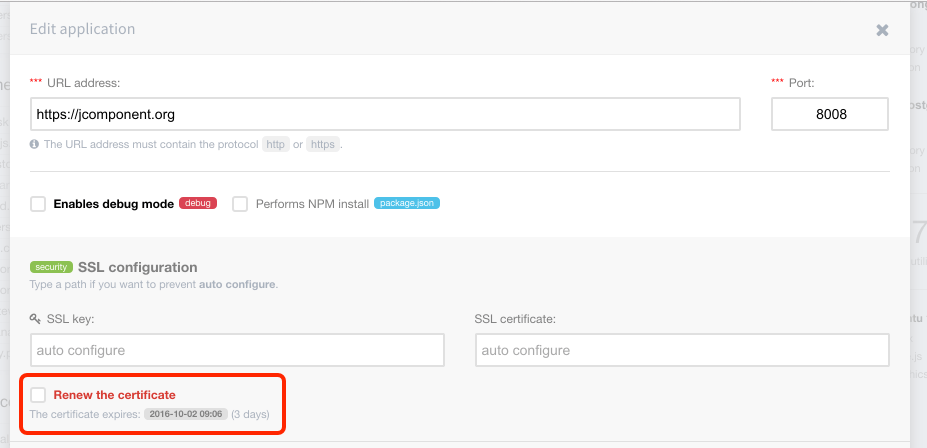
Memory limit
Default memory limit for Node.js application:
- 64-bit OS
1 GB - 32-bit OS
512 MB
When the app memory usage gets over the limit, you will see following error message:
This is the reason we've added an options to increase this limit in SuperAdmin.

Notifications of expiration
SuperAdmin will notify You before any of the certificates expires.
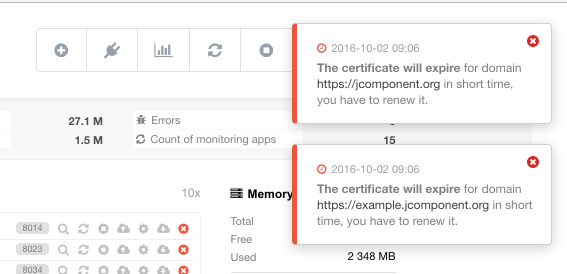
Applications table
The SSL label color will change to orange when the certificate is about to expire and red when already expired.
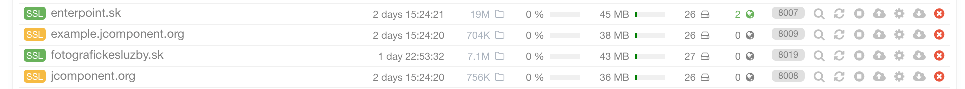
Notifications of error in appps
If You use Monitor module for Total.js framework then SuperAdmin will notify You when there's an error in any app. When You click on the notification the error log will pop up.
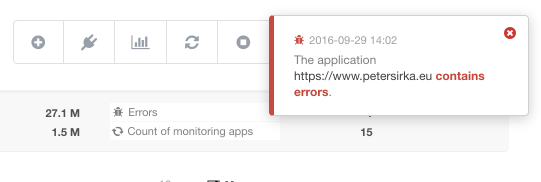
New informations in Summary window
We've added a section for 5 apps with nearest SSL certificate expiration date to the Summary window to make sure You never miss it.
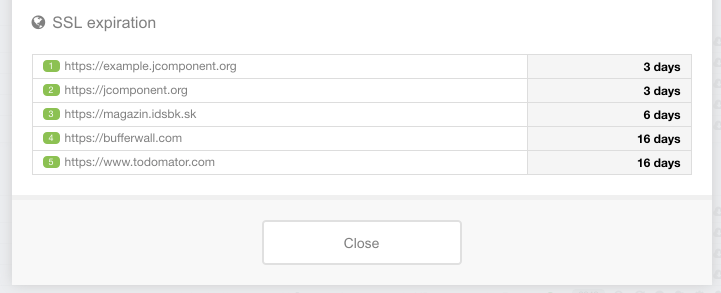
Applications templates
This was a missing feature. It allows You to choose a template from prepaired packages to make instalation of CMS , Eshop, Blog etc. as simple as possible. After You create new application You click on Upload a package and then select an existing application from dropdown, hit Submit and Your app will be up and running in a few seconds.
By default the templates are downloaded from modules.totaljs.com, but You can change this to Your own server in config file.
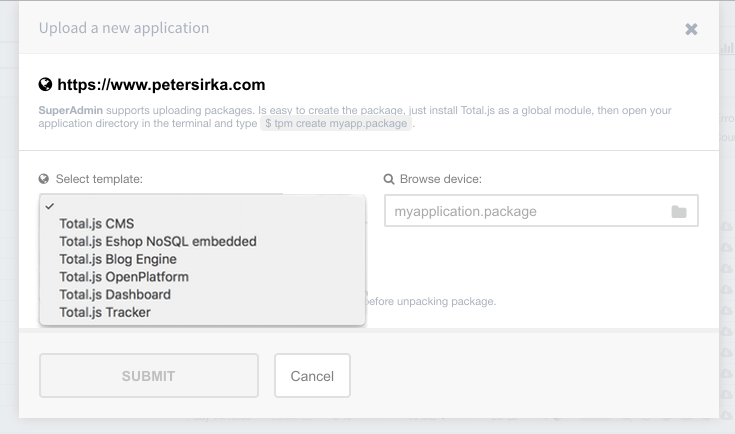
One more thing:
SuperAdmin will by default try to create certificate for both www and non-www, so when the URL is https://www.totaljs.com the You automatically get a certificate for https://totaljs.com and vice versa. The redirection is setup automatically.
Other posts from Total.js Platform
- 2026-02-02January report 2026
- 2026-01-02December report 2025
- 2025-12-15Totally Merry Christmas and a Happy New Year 2026!
- 2025-12-01November report 2025
- 2025-11-02October report 2025
- 2025-10-22New universal drivers for IoT Platform
- 2025-10-13IoT Platform Update: New Features and Enhancements
- 2025-10-01September report 2025
- 2025-09-05How to create Google Gemini AI component in Total.js Flow
- 2025-09-01August report 2025

